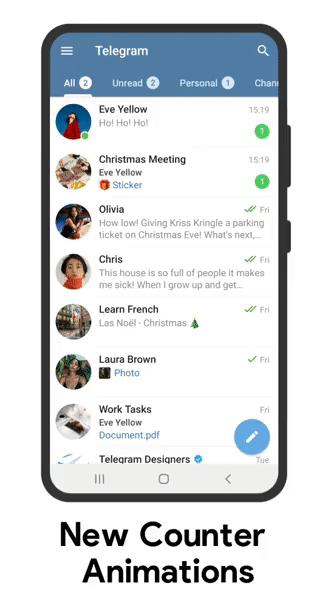An operation of such scale requires some serious moolah to keep going, and the app is regularly updated with new features — just today, always-on voice chats, SD card support, and new animations were introduced. Durov's savings were the primary source of funding until now, but this isn't sustainable in the longer term. To keep the boat afloat, Telegram has a two-pronged strategy.
Firstly of all, it plans to introduce paid features in 2021 that will be aimed at business and power users. Don't worry, all of the features that are currently free will remain so, forever.
Secondly, and probably more importantly, it plans to introduce an ad platform that is user-friendly, respects privacy, and allows them to make up for the costs of servers and traffic. It's important to note that no ads will be displayed in either personal or group chats. What may be monetized are the public one-to-many channels, some of which have millions of subscribers.
The company claims that if it starts earning revenue, it will share benefits with the community. For instance, channel owners will "receive free traffic in proportion to their size," although it's not exactly clear what that means, and there will be other opportunities such as paid stickers with profits going to the artists.
Thankfully, Durov dismissed the idea of ever selling Telegram to a large corporation, snarkily pointing out Facebook's acquisition of WhatsApp in the process. According to him, the route that the company has chosen will allow it to keep innovating and growing without losing focus on its values.