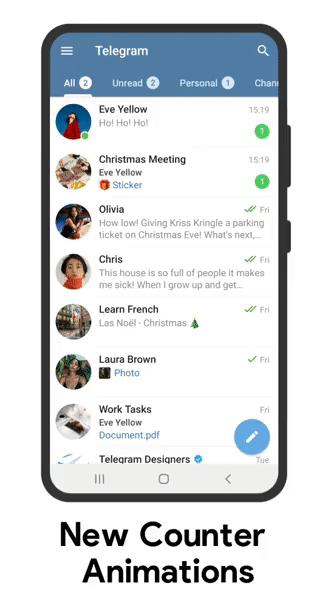"This is inaccurate. Owning bonds doesn't imply any meaningful leverage, neither does "being friends" with someone who owns bonds. Telegram bonds are a form of debt which any investor can now buy on the secondary market; none of these investors obtain any rights in managing Telegram or affecting its policies.
A bond issuance is very different from an equity sale in which investors get voting shares, board seats etc. This is why - as I pointed out in my latest post - issuing bonds allowed Telegram to raise funds without sacrificing its independent nature."